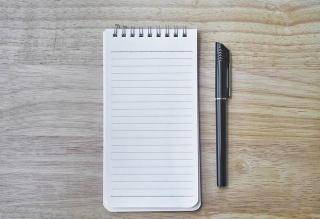For one of our Drupal 7 Site, we are importing data using the Feed importer module. Drupal feeds module provides the possibility to make SOME fields as unique fields when importing content from a file(such as the Title field of a node for example). In my case, I need to configure other fields as unique. A simple Drupal contributed module will help to do the same and its the Field Validation module.
How to Configure the Field Validation module
- Step 1: Download and enable the Field Validation module
- Step 2: Also Enable the Field Validation UI module that comes bundled with the Field Validation module
- Step 3: Go into Structure > Field Validation and add a new rule, with the following parameters (for the validator, select "Unique Values" and for the scope, select Bundle or Entity depending on what you need)
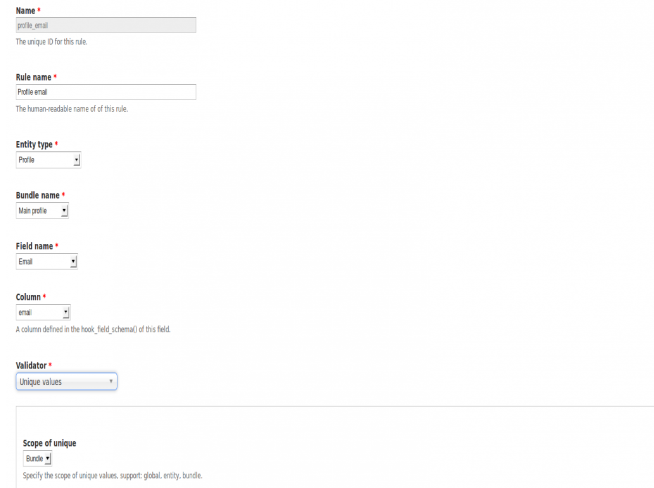
- Step 4: Go to Feeds Importer configuration, in the Mapping of the Entity: you will now be able to select the field we need to make it Unique.
Hope this helps! Please feel free to get in touch with us for further queries.
Categories