After Updating the Ubuntu 14.04 machine using the "sudo apt-get update" and "sudo apt-get upgrade". My system is not having any sound. I have checked so many ways why its having no sound. I have restarted the alsa (sudo service alsa restart) and even I reinstalled ALSA. The result after reinstallation of ALSA is same "No Sound" and sound output indicator become "Dummy output" instead of showing the Build-in Speakers
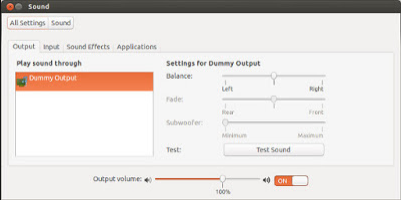
I have tried various Articles regarding the same issue and I did not find any proper.
This is a simple Issue and it can be fixed within few simple steps.
Go to System Settings >> Software & Update
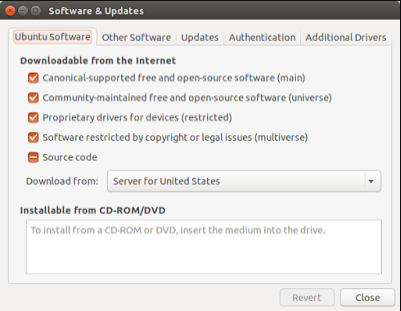
Then go to the Tab "Additional Drivers" Then change the selection driver.
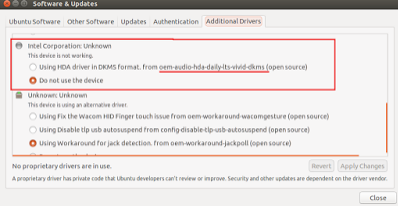
In My system befoore its is "Using HDA driver in DKMS format. from oem-audio-hda-daily-lts-vivid-dkms (open source)". Change the selection driver to "Do not use the device" Instead of The above one.
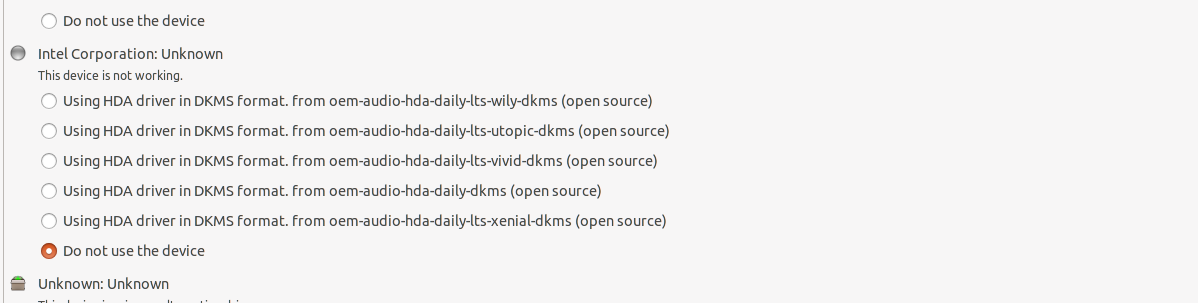
Please Restart and check the sound "Build-in Speaker will come instead of "Dummy output".
