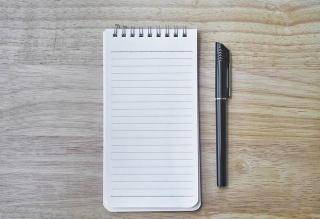For one of our drupal site need to show three blocks as tab and need to show different block content instead of page load again. This is possible with by using Quick tab with out any custom coding.
First download an enable the quicktabs module for the same. We can download an enable the module using the drush command[drush en --y quicktabs] or can download directly and extract the folder inside the module module and enable the module by going inside the admin/modules. Also enable the quicktab_styles module also. The quicktab_style will help to select a few style for the purpose we can choose different style format with the help of the quicktab_style module
Go to the admin/structure/quicktabs/styles link were you can find the various styles for the tabs, We can choose the style we want from this link. By default is will be no style and we can choose form the style available over there.

Our next step is to create a quick tab. For this we can go to quick tab option admin/structure/quicktabs There we will get an option for adding quick tab Add Quicktabs Instance. Or we can add directly using this link also admin/structure/quicktabs/add.
Add the title to the quick tab, then we can find option link Renderer, Style, Default tab. Put the rendering option as default, Set the style we need to add also the option to show the default tab is also there. Also the option to hide the tab if empty is also availble.
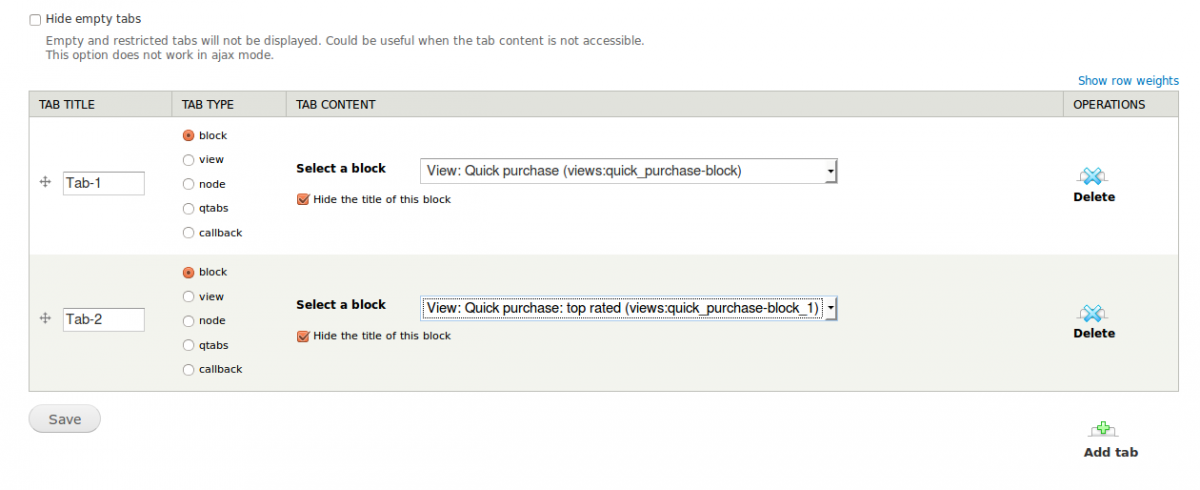
If you already create block, then move to next step, else we need to create a view block or page depends upon your requirement. In my case I need to show three different blocks as three tabs inside a page.
Hope this short article has been helpful. Use the comment box below to share your views and doubts regarding this article here