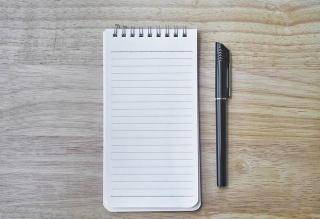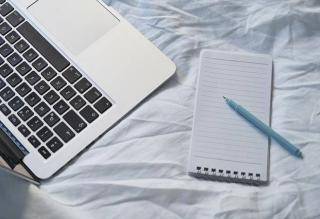There are many modules available for creating a popup block in Drupal7. But it is much simpler to programmatically create a popup in Drupal using the jquery modal.
First, we have to load the external js file for the jquery default modal structure.
Paste this code to your template.php
function MYTHEME_preprocess_page(&$variables) {
drupal_add_js('https://code.jquery.com/jquery-1.12.4.js', 'external');
drupal_add_js('https://code.jquery.com/ui/1.12.1/jquery-ui.js', 'external');
}Then add a block inside the site with class name as popup and add your content
Then add a custom js file and paste this code
(function ($) {
$(function () {
$(".popup").dialog({
modal: true,
autoOpen: false,
// custom close button
buttons: {
"X": function () {
$(this).dialog("close")
}
},
// for aligning block in center
my: "center",
at: "center",
of: window,
// effects to show the popup
show: {
effect: 'fadeIn',
duration: 500
},
hide: {
effect: 'fadeOut',
duration: 500
}
});
// popup on a specific page load
if (window.location.pathname != ('/test')) {
$(window).load(function() {
$('.popup').dialog('open');
});
}
// popup on a button click
$("button").click(function () {
$('.popup').dialog('open');
});
});
})(jQuery);Style your popup block as your desired design.
Categories