When we are connecting our external HDD in the format NTFS to our Linux System, Sometimes there is a chance to get the following error.
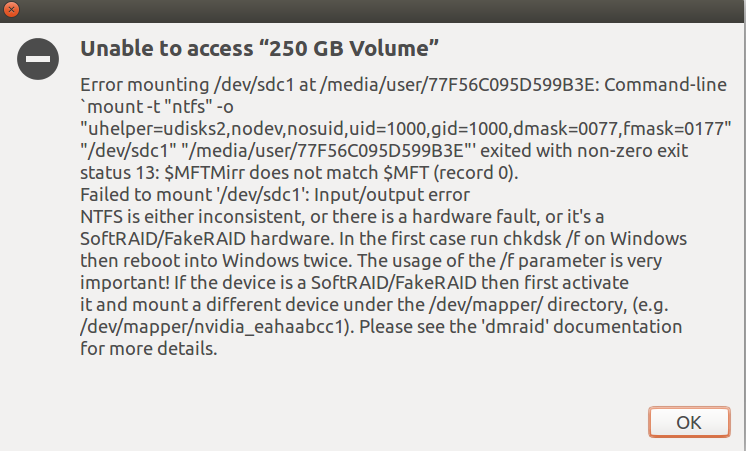
The option here says is to connect to Windows, check disc and Reboot twice. So it is difficult for the one who does not have a Windows machine.
We can fix this with ease using our Terminal Commands
First open the Terminal(Ctrl+Alt+t).
Then install the NTFS-3G using the command
“sudo apt-get install ntfs-3g”
After installing it run the “ntfsfix”command
For example:
“sudo ntfsfix /dev/sdc1”
This will fix the NTFS HDD and we will be able to open it without any problem.
